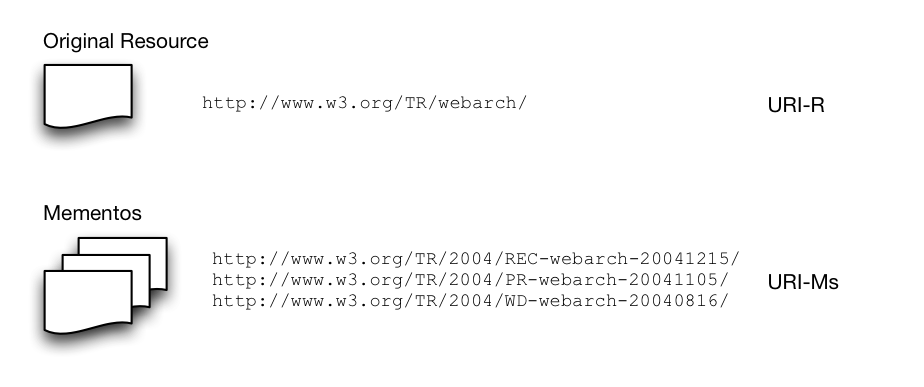Introduction¶
Introduction¶
In order to support Memento, a web server must obviously have accessible archives of its online resources. And it must also have a piece of software that handles the datetime negotiation according to the Memento protocol for those resources.
But in such datetime negotiation server, only a small proportion of the code is specific to the particular web resources it handles. The main part of logic will be very similar throughout many implementations. TimeGate isolates the core components and functionality. With it, there’s no need to implement, or to re-implement the same logic and algorithms over and over again. Its architecture is designed to accept easy-to-code plugins to match any web resources.
From now on, this documentation will refer to the web server where resources and archives are as the web server and to the Memento TimeGate datetime negotiation server as the TimeGate.
- Suppose you have a web resource accessible in a web server by some URI. We call the resource the Original Resource and refer to its URI as URI-R.
- Suppose a web server has a snapshot of what this URI-R looked like in the past. We call such a snapshot a Memento and we refer to its URI as URI-M. There could be many snapshots of URI-R, taken at different moments in time, each Memento i with its distinct URI-Mi. The Mementos do not necessary need to be in the same web server as the Original Resources.
Step 1: Setting up TimeGate¶
The first thing to do is to set up the TimeGate for the specific web server.
- Run the TimeGate with your custom handler. The handler is the
piece of code that is specific to how the web server manages Original
Resources and Mementos. It needs to implement either one of the
following:
- Given a URI-R, return the list of URI-Ms along with their respective dates.
- Given a URI-R and a datetime, return one single URI-M along with its date.
Step 2: Providing the headers¶
The second thing to do is to provide Memento’s HTTP headers at the web server.
- Add HTTP headers required by the Memento protocol to responses from the
Original Resource and its Mementos:
- For the Original Resource, add a “Link” header that points at its TimeGate
- For each Memento, add a “Link” header that points at the TimeGate
- For each Memento, add a “Link” header that points to the Original Resource
- For each Memento, add a Memento-Datetime header that conveys the snapshot datetime
Using the previous example, and supposing a TimeGate is running at
http://example.com/timegate/, Memento HTTP response headers for the
Original Resource and one Memento look as follows:
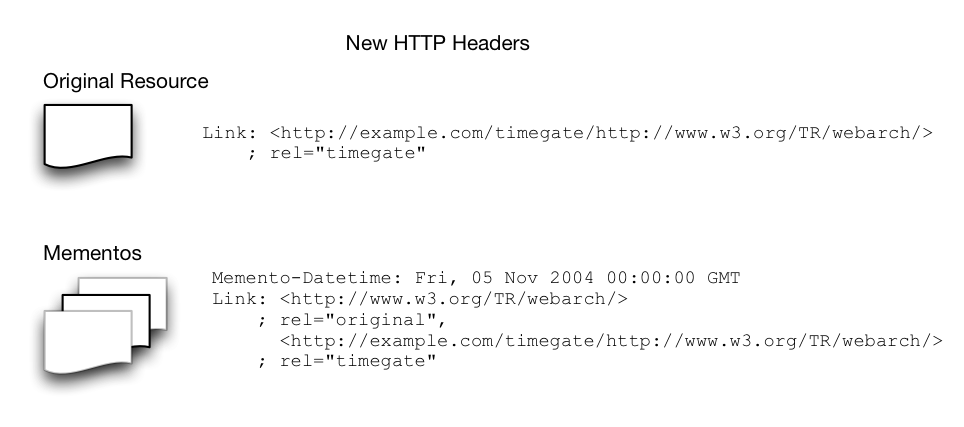
And that’s it! With the TimeGate, datetime negotiation is now possible for these resources.